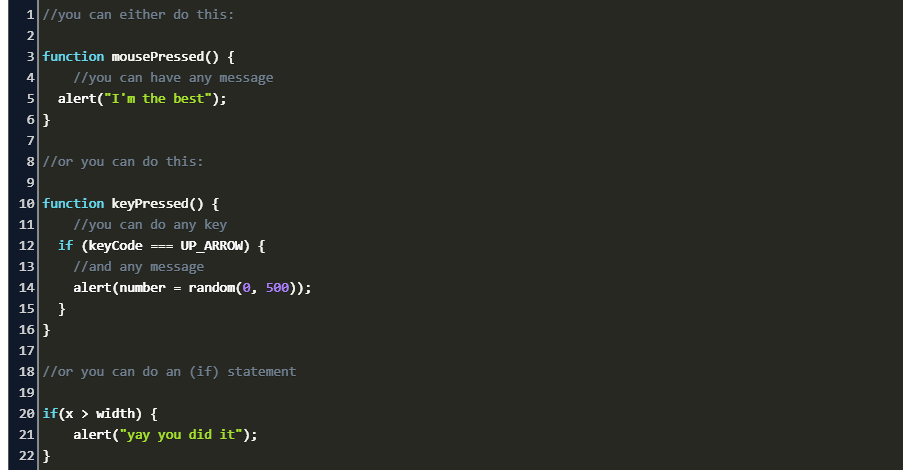Generating Output in JavaScript
There are certain situations in which you may need to generate output from your JavaScript code. For example, you might want to see the value of variable, or write a message to browser console to help you debug an issue in your running JavaScript code, and so on. In JavaScript there are several different ways of generating output including writing output to the browser window or browser console, displaying output in dialog boxes, writing output into an HTML element, etc. We'll take a closer look at each of these in the following sections.
Writing Output to Browser Console
You can easily outputs a message or writes data to the browser console using the console.log() method. This is a simple, but very powerful method for generating detailed output. Here's an example: